
- Видео 76
- Просмотров 2 686 237
Best of Powerpoint
Добавлен 2 июл 2016
YES!
The Best of Powerpoint!!!
~SUBSCRIBE~
The Best of Powerpoint!!!
~SUBSCRIBE~
How to put TEXT BEHIND AN OBJECT in PowerPoint! #FRIENDS Special!
PAYPAL LINK TO SUPPORT THIS CHANNEL:-
www.paypal.me/bestofpowerpoint
In this video you will learn how to put text behind an object in powerpoint. Subscribe the channel for more such cool animation effect tutorial videos.
Free Stock Images:-
www.unsplash.com
Friends Font Free Download:-
www.dafont.com/gabriel-weiss-friends.font
How to install fonts in PowerPoint 2016 :-
ruclips.net/video/7FPZHwJ8vIc/видео.html
8 CROPPING TECHNIQUES THAT WILL BLOW YOUR MIND!
ruclips.net/video/l2GjFp99FIE/видео.html
Text Intro Animation Effect - PowerPoint 2016 Tutorial:-
ruclips.net/video/61wQDJ-dLvk/видео.html
REVEAL YOUR IMAGE/VIDEO THROUGH TEXT IN POWERPOINT:-
ruclips.net/video/bHPjVwaBeRE/видео.html
…………………………………………...
www.paypal.me/bestofpowerpoint
In this video you will learn how to put text behind an object in powerpoint. Subscribe the channel for more such cool animation effect tutorial videos.
Free Stock Images:-
www.unsplash.com
Friends Font Free Download:-
www.dafont.com/gabriel-weiss-friends.font
How to install fonts in PowerPoint 2016 :-
ruclips.net/video/7FPZHwJ8vIc/видео.html
8 CROPPING TECHNIQUES THAT WILL BLOW YOUR MIND!
ruclips.net/video/l2GjFp99FIE/видео.html
Text Intro Animation Effect - PowerPoint 2016 Tutorial:-
ruclips.net/video/61wQDJ-dLvk/видео.html
REVEAL YOUR IMAGE/VIDEO THROUGH TEXT IN POWERPOINT:-
ruclips.net/video/bHPjVwaBeRE/видео.html
…………………………………………...
Просмотров: 4 425
Видео
DIP TO BLACK ANIMATION EFFECT IN POWERPOINT
Просмотров 7 тыс.3 года назад
PAYPAL LINK TO SUPPORT THIS CHANNEL:- www.paypal.me/bestofpowerpoint In this video you will learn how to create dip to black animation effect in powerpoint. Earlier, dip to black transition effects were only possible to create with the help of professional video editing softwares like adobe premiere pro, after effects, filmora, kinemaster, etc. but now this beautiful animation effect can be cre...
Zoom through Text Intro Animation Effect in Powerpoint
Просмотров 44 тыс.3 года назад
PAYPAL LINK TO SUPPORT THIS CHANNEL:- www.paypal.me/bestofpowerpoint In this video you will learn how to create zoom through text intro animation effect in powerpoint. Earlier, zoom through transition effects were only possible to create with the help of professional video editing softwares like adobe premiere pro, after effects, filmora, kinemaster, etc. but now this beautiful animation effect...
REVEAL YOUR IMAGE/VIDEO THROUGH TEXT IN POWERPOINT - #QuickTip38
Просмотров 66 тыс.3 года назад
PAYPAL LINK TO SUPPORT THIS CHANNEL:- www.paypal.me/bestofpowerpoint In this video you will learn how to reveal your text through an image or video in powerpoint. I have already used this effect in many of my previous videos and this is one my favourite effects in powerpoint. ……………………………………………………………………………………… Top 5 Morph Animation Tricks in PowerPoint 2019 - Full Tutorial ruclips.net/video/LhtT...
ACTION BUTTONS IN POWERPOINT - #QuickTip37
Просмотров 3,8 тыс.3 года назад
PAYPAL LINK TO SUPPORT THIS CHANNEL:- www.paypal.me/bestofpowerpoint In this video you will learn how to insert and use action buttons in powerpoint. How to use Hyperlinks in PowerPoint :- ruclips.net/video/KmGPvqmqyrM/видео.html How to remove outline and change color of hyperlinks in powerpoint? :- ruclips.net/video/QXYe1ix5KoU/видео.html ……………………………………………………………………………………… Top 5 Morph Animation...
How to Modify Themes in PowerPoint? #QuickTip36
Просмотров 6 тыс.3 года назад
PAYPAL LINK TO SUPPORT THIS CHANNEL:- www.paypal.me/bestofpowerpoint Add PowerPoint themes to your next presentation to grab the attention of your audience Give your presentations a boost with Microsoft PowerPoint templates. Featuring attention-grabbing graphics and a range of layout options, these PowerPoint themes add impact to your content to more fully engage your audience. Looking for a cl...
SHARE YOUR SLIDESHOW ONLINE WITH ANYONE! #QuickTip35
Просмотров 3273 года назад
PAYPAL LINK TO SUPPORT THIS CHANNEL:- www.paypal.me/bestofpowerpoint In this video you will learn how to share your presentation slideshow online with anyone around the globe. CONVERT YOUR PPT TO VIDEO:- ruclips.net/video/8XxhBMWq-fs/видео.html ……………………………………………………………………………………… Top 5 Morph Animation Tricks in PowerPoint 2019 - Full Tutorial ruclips.net/video/LhtT7-cuJh8/видео.html Top 5 Animati...
8 CROPPING TECHNIQUES THAT WILL BLOW YOUR MIND! - #POWERPOINT
Просмотров 5 тыс.3 года назад
PAYPAL LINK TO SUPPORT THIS CHANNEL:- www.paypal.me/bestofpowerpoint →If you want to learn how to do advanced animations using crop tool, click here- ruclips.net/video/sF7s6u1QO-U/видео.html Please watch: "Top 5 Animation Tricks & Effects for PowerPoint Part 2 - Best Slideshow Hacks" ruclips.net/video/KsoZTf3Yjyk/видео.html ~ Crop tool is widely used by the professionals such as photographers, ...
PROTECT YOUR PPT - #QuickTip34
Просмотров 6623 года назад
PAYPAL LINK TO SUPPORT THIS CHANNEL:- www.paypal.me/bestofpowerpoint By default, anyone with access to your presentation will be able to open, copy and edit its content unless you protect it. there are several ways to protect your presentation depending on your needs, and I ll be discussing the two most commonly used ones. ……………………………………………………………………………………… Top 5 Morph Animation Tricks in PowerP...
SLIDE SECTION AND SUMMARY ZOOM IN POWERPOINT - #QuickTip33
Просмотров 6 тыс.3 года назад
PAYPAL LINK TO SUPPORT THIS CHANNEL:- www.paypal.me/bestofpowerpoint Please watch: "Top 5 Animation Tricks & Effects for PowerPoint Part 2 - Best Slideshow Hacks" ruclips.net/video/KsoZTf3Yjyk/видео.html ..................................................................................... SLIDE ZOOM EFFECT:- ruclips.net/video/MWYjLb3oeWM/видео.html ……………………………………………………………………………………… Top 5 Morph ...
4 DIFFERENT WAYS TO USE COMPUTER MOCKUP ANIMATION IN POWERPOINT
Просмотров 2,2 тыс.3 года назад
PAYPAL LINK TO SUPPORT THIS CHANNEL:- www.paypal.me/bestofpowerpoint Please watch: "Top 5 Animation Tricks & Effects for PowerPoint Part 2 - Best Slideshow Hacks" ruclips.net/video/KsoZTf3Yjyk/видео.html ..................................................................................... DOWNLOAD LINKS:- COMPUTER MOCKUP IMAGE:- www.dropbox.com/s/scbx8opemez6vu0/mockup.png?dl=0 GO FULL PAGE EXT...
NEON TEXT INTRO ANIMATION EFFECT IN POWERPOINT
Просмотров 3,3 тыс.3 года назад
PAYPAL LINK TO SUPPORT THIS CHANNEL:- www.paypal.me/bestofpowerpoint Please watch: "Top 5 Animation Tricks & Effects for PowerPoint Part 2 - Best Slideshow Hacks" ruclips.net/video/KsoZTf3Yjyk/видео.html ..................................................................................... DOWNLOAD LINKS:- BLACK BG:- www.seekgif.com/backgrounds/black-background-design.html NEON FUTURE FONT:- www...
How to record Professional Sound Audio without Professional Microphone? #QuickTip32
Просмотров 9853 года назад
PAYPAL LINK TO SUPPORT THIS CHANNEL:- www.paypal.me/bestofpowerpoint Please watch: "Top 5 Animation Tricks & Effects for PowerPoint Part 2 - Best Slideshow Hacks" ruclips.net/video/KsoZTf3Yjyk/видео.html ..................................................................................... Mike Russel's Video:- ruclips.net/video/6x NthInRs/видео.html ……………………………………………………………………………………… Top 5 Morph...
Paint Stroke Animation Effect in PowerPoint
Просмотров 5 тыс.3 года назад
PAYPAL LINK TO SUPPORT THIS CHANNEL:- www.paypal.me/bestofpowerpoint Please watch: "Top 5 Animation Tricks & Effects for PowerPoint Part 2 - Best Slideshow Hacks" ruclips.net/video/KsoZTf3Yjyk/видео.html ..................................................................................... Download Paint Stroke Image:- www.dropbox.com/s/45elyq4wceq6cf0/PAINT STROKE.png?dl=0 How to install new fo...
Top 5 Animation Tricks & Effects for PowerPoint Part 2 - Best Slideshow Hacks
Просмотров 8 тыс.4 года назад
Top 5 Animation Tricks & Effects for PowerPoint Part 2 - Best Slideshow Hacks
SCI FI Text Intro Animation Effect in PowerPoint 2019 - Full Tutorial
Просмотров 7 тыс.4 года назад
SCI FI Text Intro Animation Effect in PowerPoint 2019 - Full Tutorial
How to Convert your Image to Text? #QuickTip31
Просмотров 1,5 тыс.4 года назад
How to Convert your Image to Text? #QuickTip31
How to change Slide Size and Slide Orientation in PowerPoint? #QuickTip30
Просмотров 6884 года назад
How to change Slide Size and Slide Orientation in PowerPoint? #QuickTip30
ANIMATED SIGNATURE IN POWERPOINT - #QuickTip29
Просмотров 2,9 тыс.4 года назад
ANIMATED SIGNATURE IN POWERPOINT - #QuickTip29
Format Painter in PowerPoint - #QuickTip28
Просмотров 1,2 тыс.4 года назад
Format Painter in PowerPoint - #QuickTip28
3D Cartoon POP OUT Avatar Image in PowerPoint 2019 -
Просмотров 1,1 тыс.4 года назад
3D Cartoon POP OUT Avatar Image in PowerPoint 2019 -
Download/Convert PDF to PPT Format from SlideShare - #QuickTip27
Просмотров 7 тыс.4 года назад
Download/Convert PDF to PPT Format from SlideShare - #QuickTip27
MERRY CHRISTMAS Intro Logo Animation Effect in PowerPoint 2019
Просмотров 2 тыс.4 года назад
MERRY CHRISTMAS Intro Logo Animation Effect in PowerPoint 2019
SURPRISE! Water Game in PowerPoint 2019!
Просмотров 1,7 тыс.4 года назад
SURPRISE! Water Game in PowerPoint 2019!
Lenovo Logo Intro Text Animation Effect in PowerPoint
Просмотров 4,7 тыс.4 года назад
Lenovo Logo Intro Text Animation Effect in PowerPoint
Top 7 Whiteboard Animation Effects in PowerPoint 2019 - Tutorial Tips & Tricks
Просмотров 27 тыс.5 лет назад
Top 7 Whiteboard Animation Effects in PowerPoint 2019 - Tutorial Tips & Tricks
How to create WHITEBOARD ANIMATIONS in PowerPoint - Part 1
Просмотров 21 тыс.5 лет назад
How to create WHITEBOARD ANIMATIONS in PowerPoint - Part 1
Thanos Infinity Gauntlet Animation Effect in PowerPoint 2019 - Tutorial
Просмотров 6 тыс.5 лет назад
Thanos Infinity Gauntlet Animation Effect in PowerPoint 2019 - Tutorial
Product Intro Slide Design Tutorial - PowerPoint 2019
Просмотров 1,2 тыс.5 лет назад
Product Intro Slide Design Tutorial - PowerPoint 2019
Tips to choose Color Scheme in PowerPoint? #QuickTip26
Просмотров 7 тыс.5 лет назад
Tips to choose Color Scheme in PowerPoint? #QuickTip26


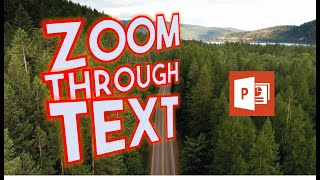






my ppt cannot use font bold, what font should i use?
when i press combine it’s not the letters but the whole textbox that gets transparent
Very happy 1st video found on this topic working 😢😌✨✨✨
U r the best
Thank you sir
bro actually said dung dung dang dang dung
Thank you for this video tutorial. Finally, I got it right because of you. May God bless you always.
I like you teaching 😊
Thank you so much ,this is very helpful me.
How can I do this to RUclips video it always just plays my vide and dostn show the art work
is it possible to change the color from black to white (or any other color?)
Thanks!
dondodelmi wad do do
in my ppt i dont this "combine"option ..... which ppt version is it ? can someone plz guide me
Thank you for your help👍☺️
Your a life saver
very amazing
thanxs brother you save me
You are excellent 💕
NICE
Amazing - very innovative thinking to find that workaround!
Huge huge thanks.
thank you so much i really appreciate it!! i cant wait to make my own book and print it with cool font
Why did you stop making video
Superb work
I tried, all went into white background for I am using a black background, so this is not useable
THANK YOUUUUU
awesome but to fast for me.
But the video does not play automatically, but there is a play bar underneath it
Eh? It plays automatically for me
THANK YOU
It’s not letting me paste
It was helpful
Of all the videos, this is the only video I saw that explains way better.
Thank you very much sir for the wonderful video. I made my PowerPoint interactive.
There's always an Indian saving my life. Thanks man
Can we do this in google slides?
genuinely thank you🙏🏼
Useful tips & advice bruhhhh👍👍👍👍
you talk too slow...you could have sped up your presentation at least 5 times
So word art is the key. Thanks so much . I had been failing for so long
Waiting for your new videos.
Thanks I watch so many video but this tutorial is the best :D i'll present this in my school
Thank you SO MUCH!
But how to save the video??
by pressing save
I just subscribed.
Cool, the text becomes more interesting this way. Thank you very much sir
Wonderful Tutorials
Thank a lot brother. Saw a lot of videos but nothing worked. You truly made e helpful video showing all the steps. ❤
how to export this video
Is this only available on PC? I don't seem to have that capability on mine